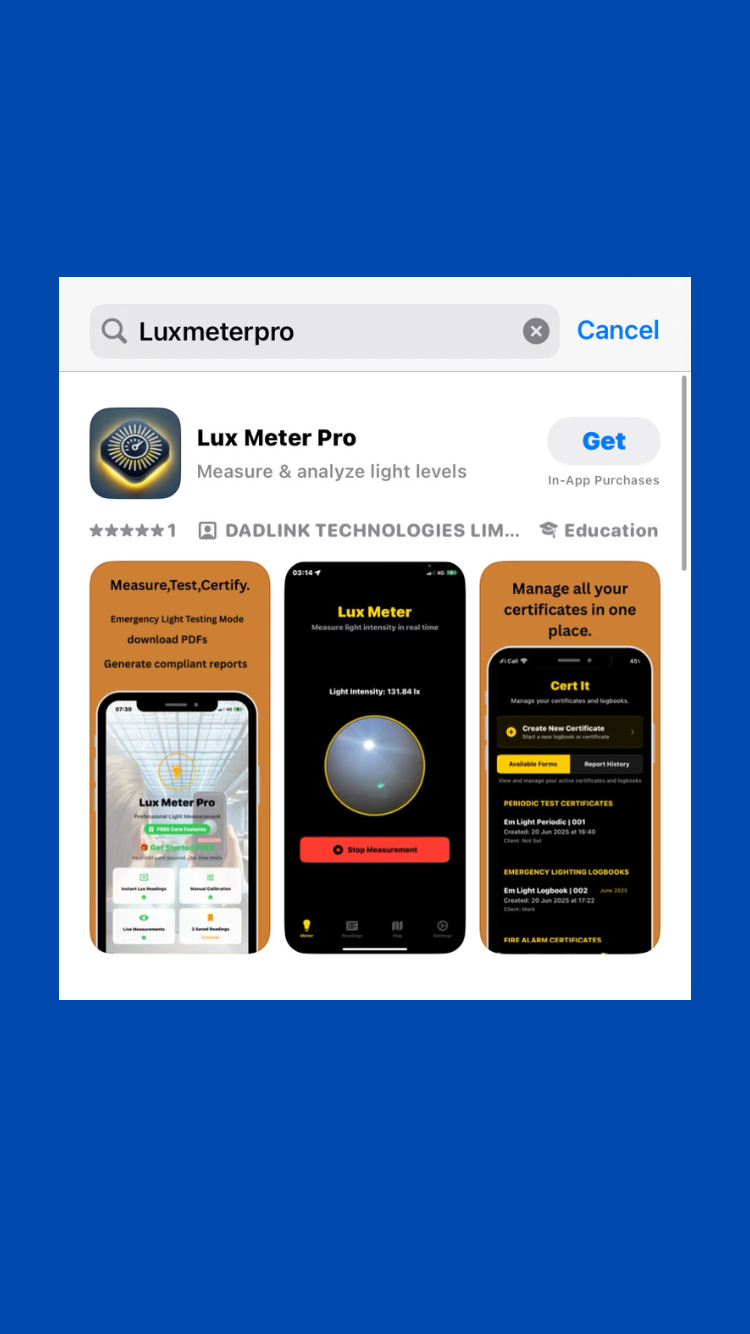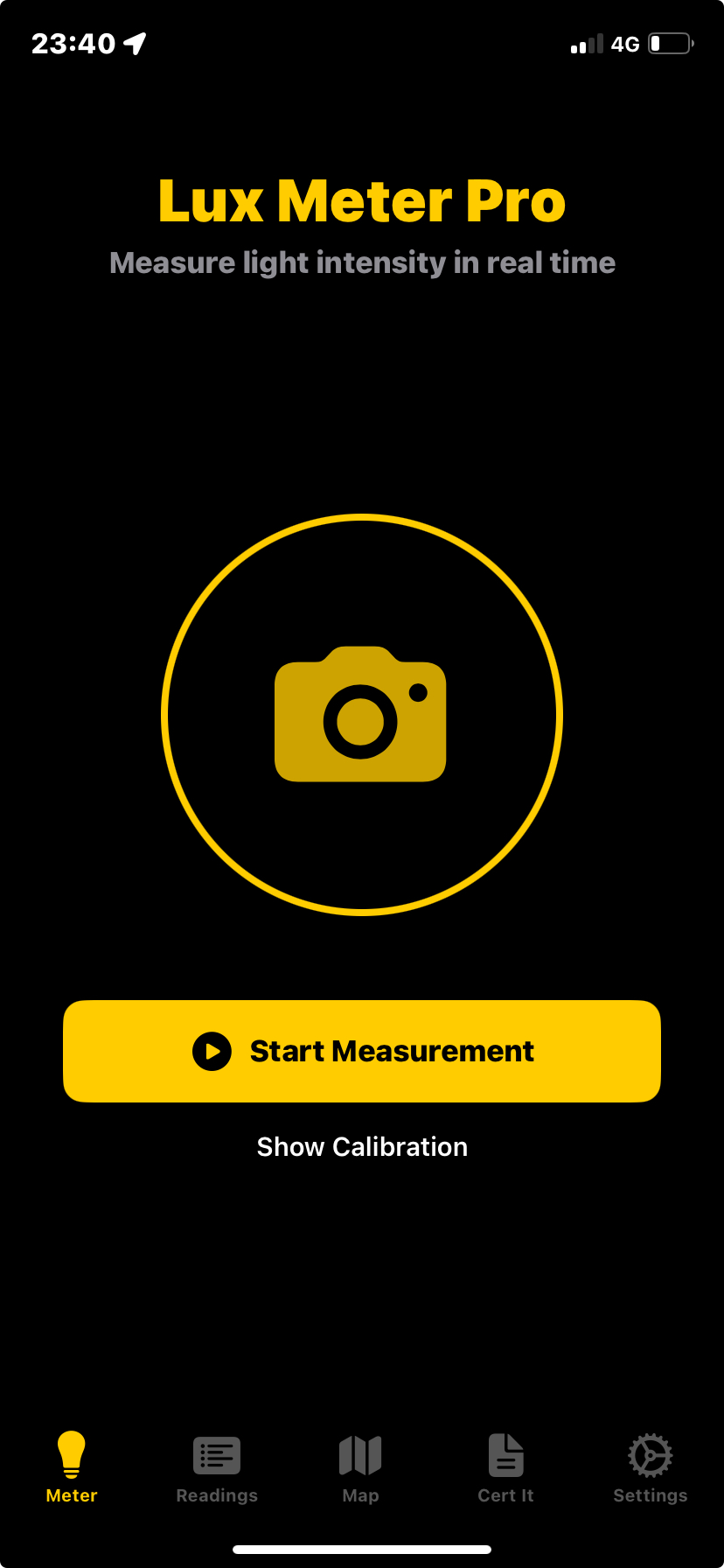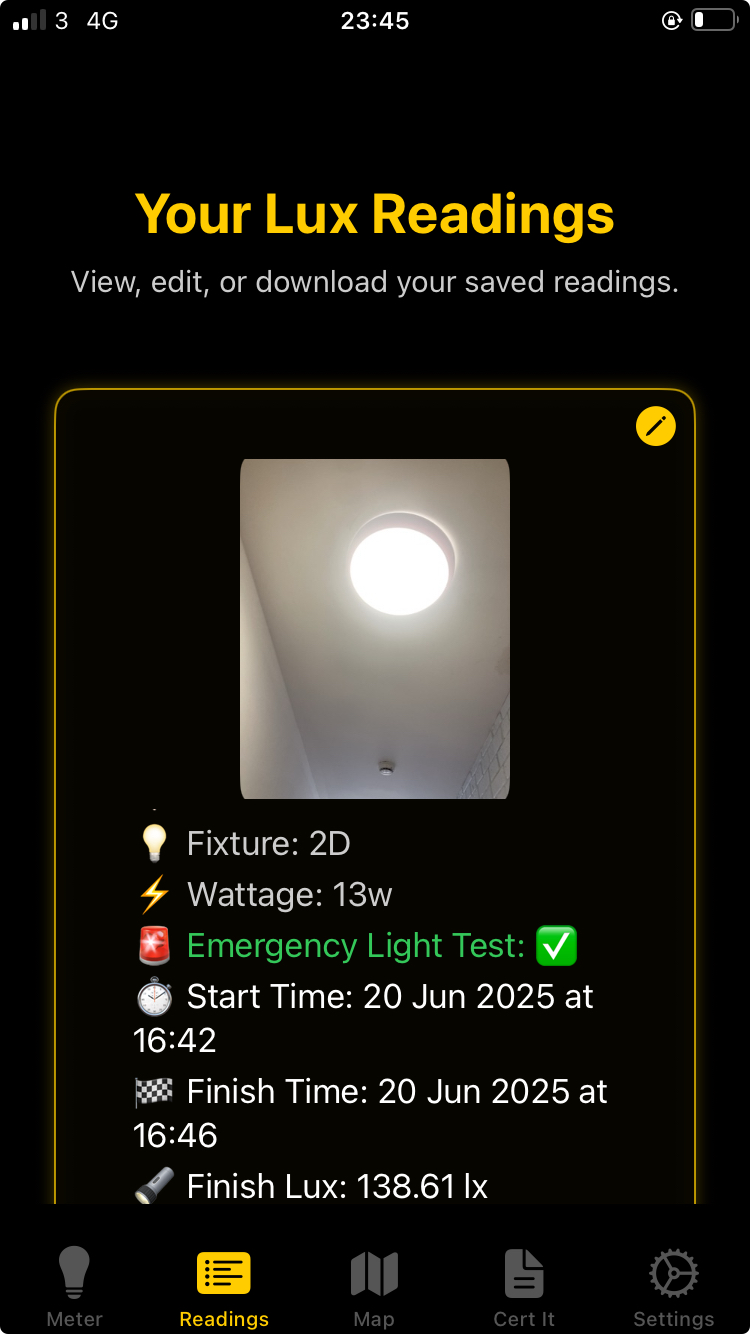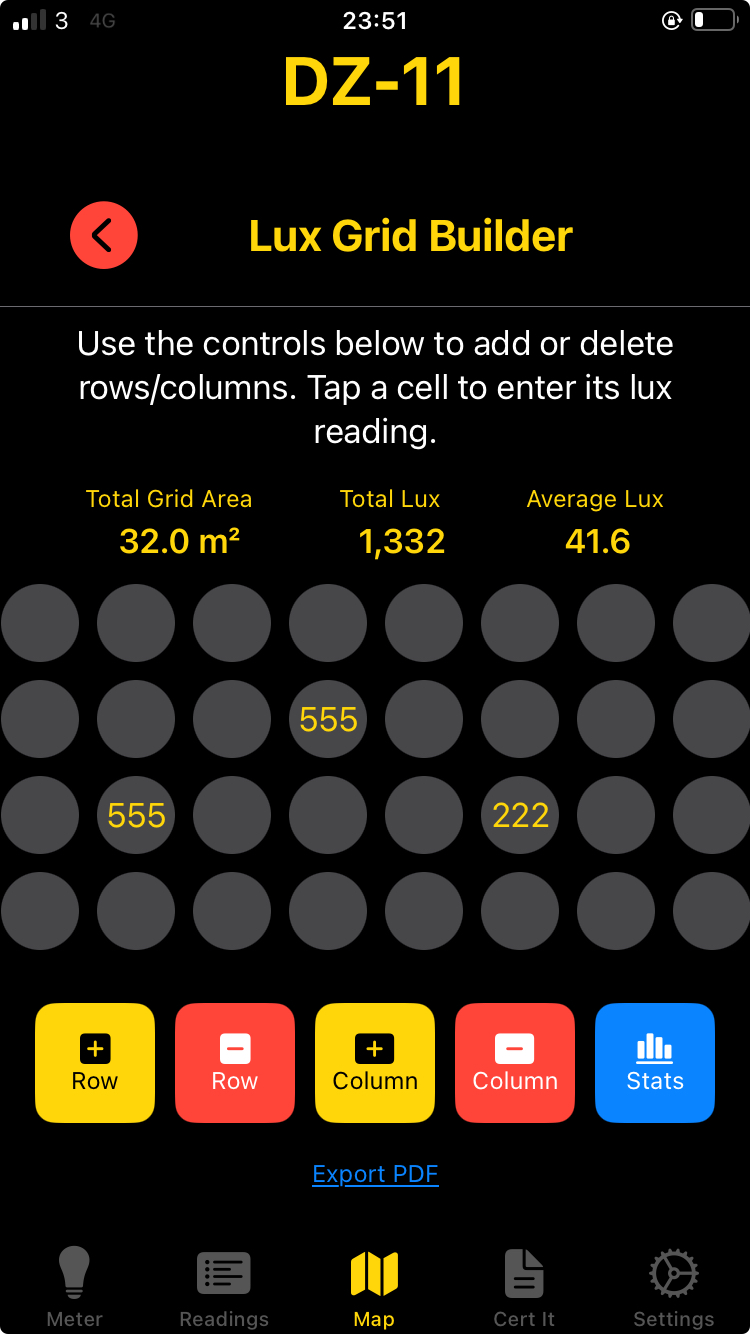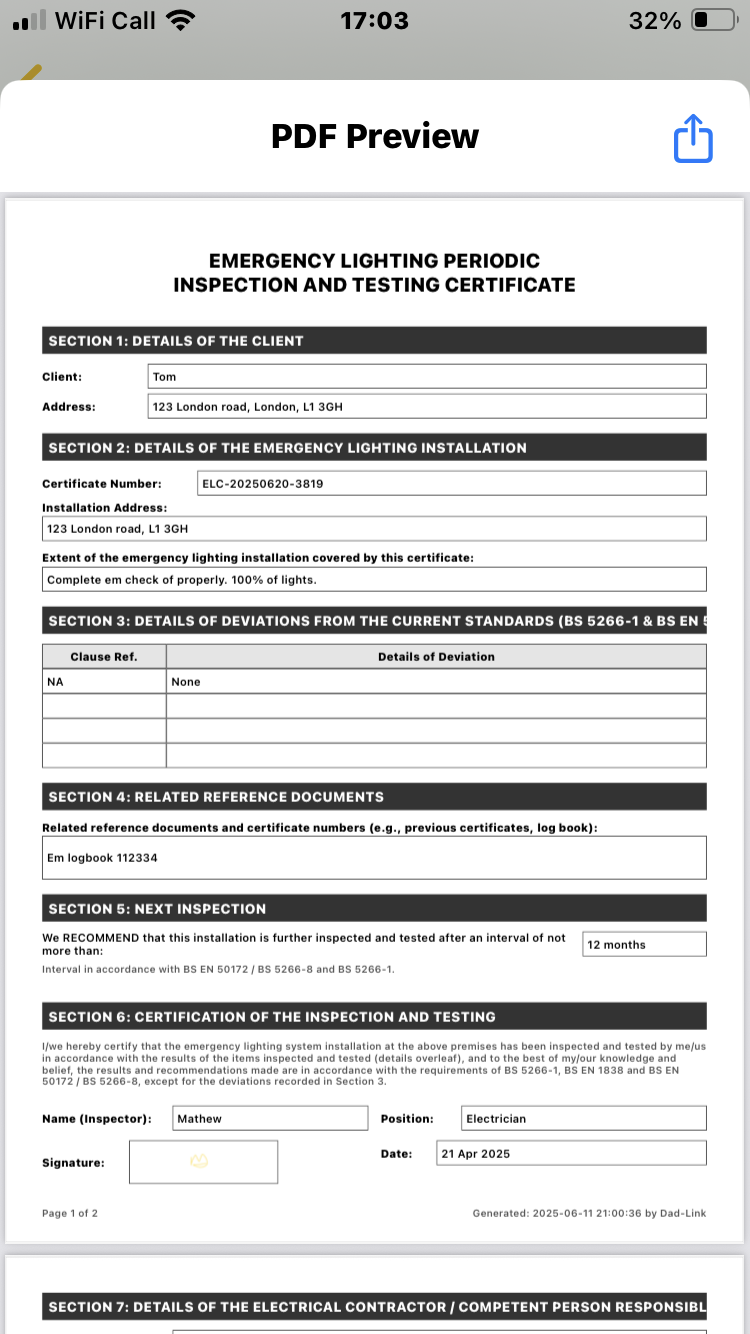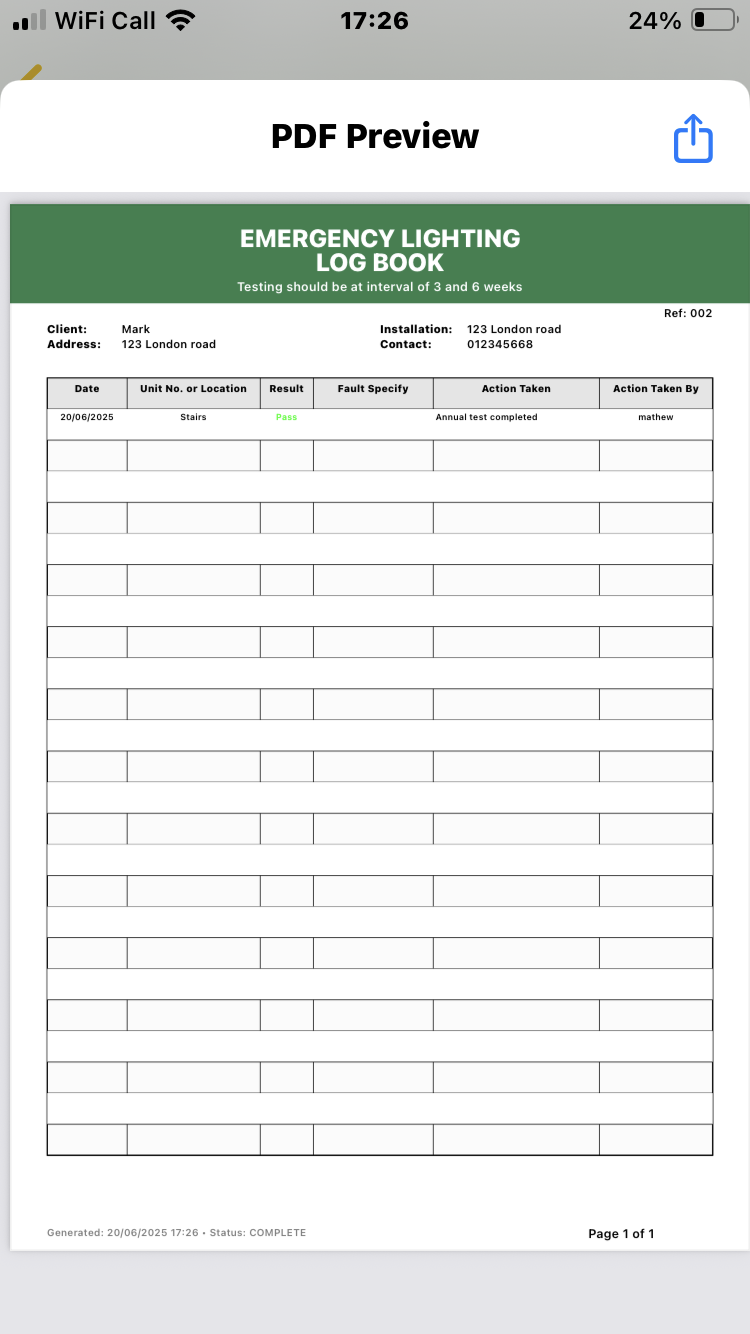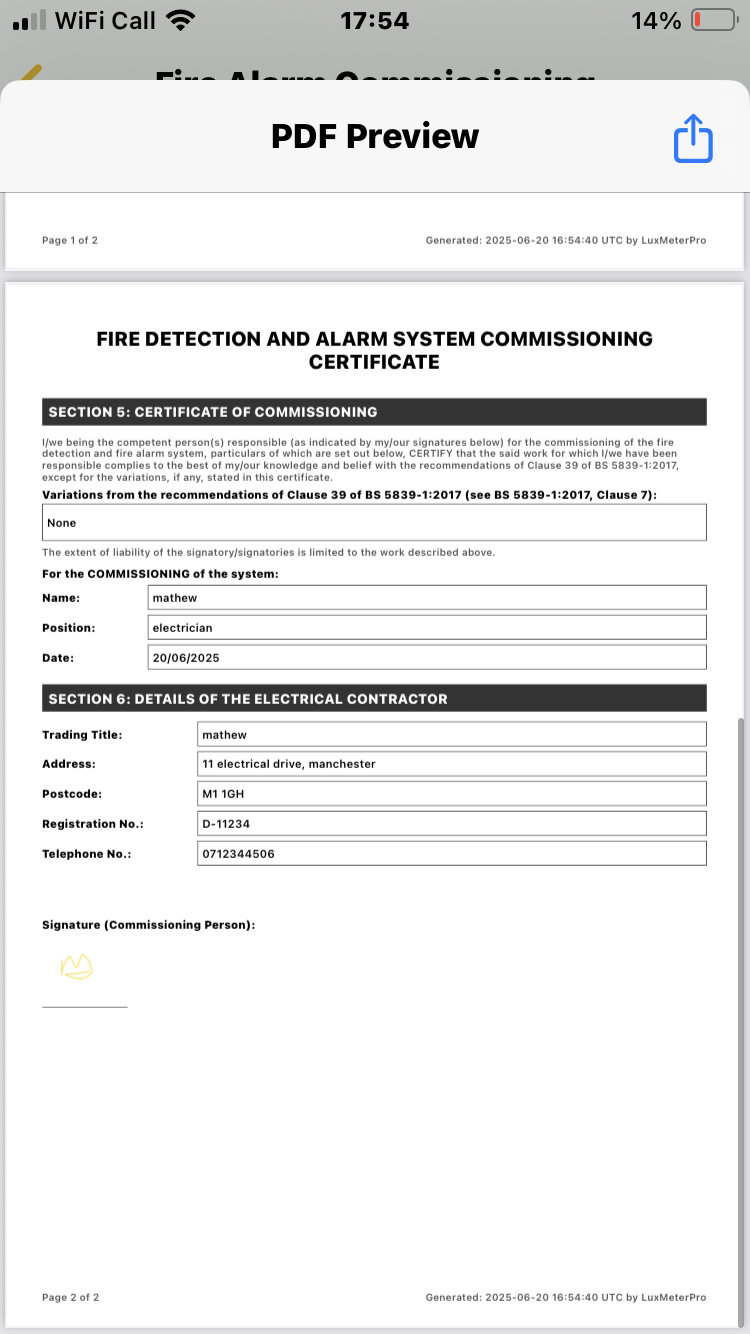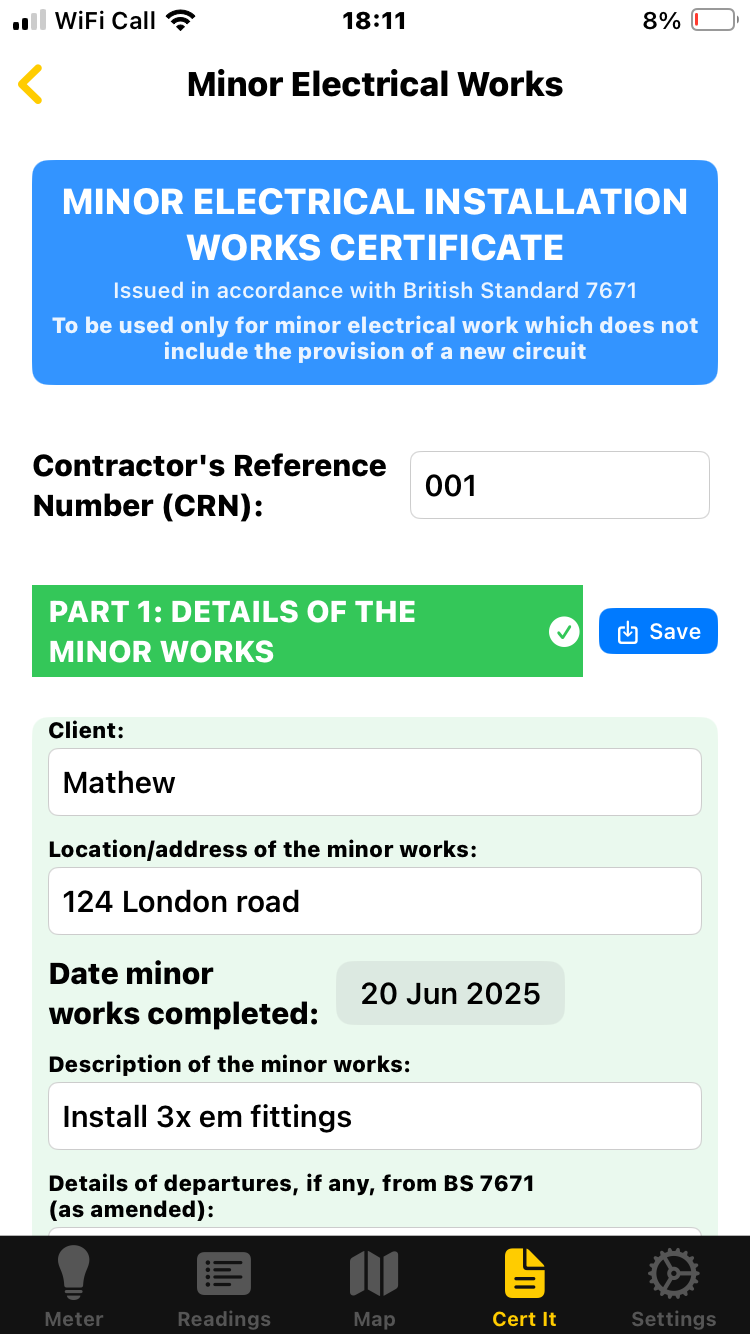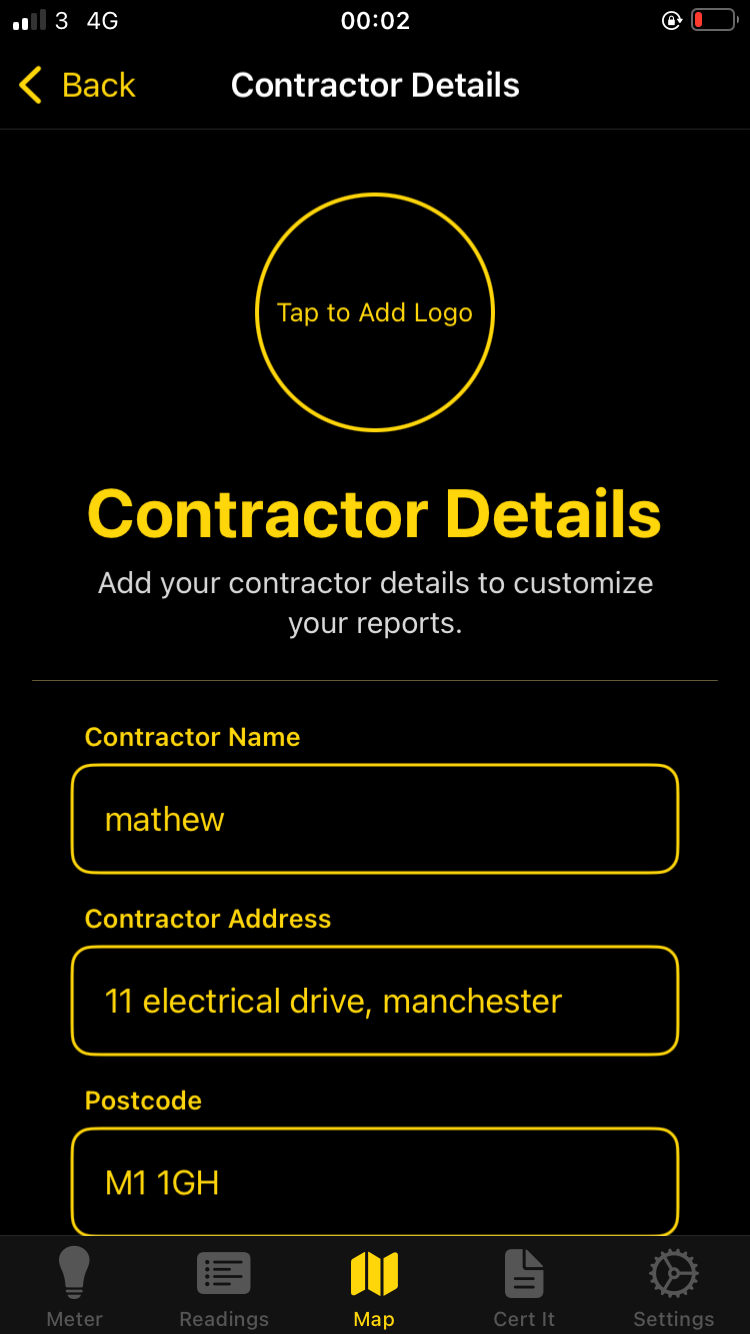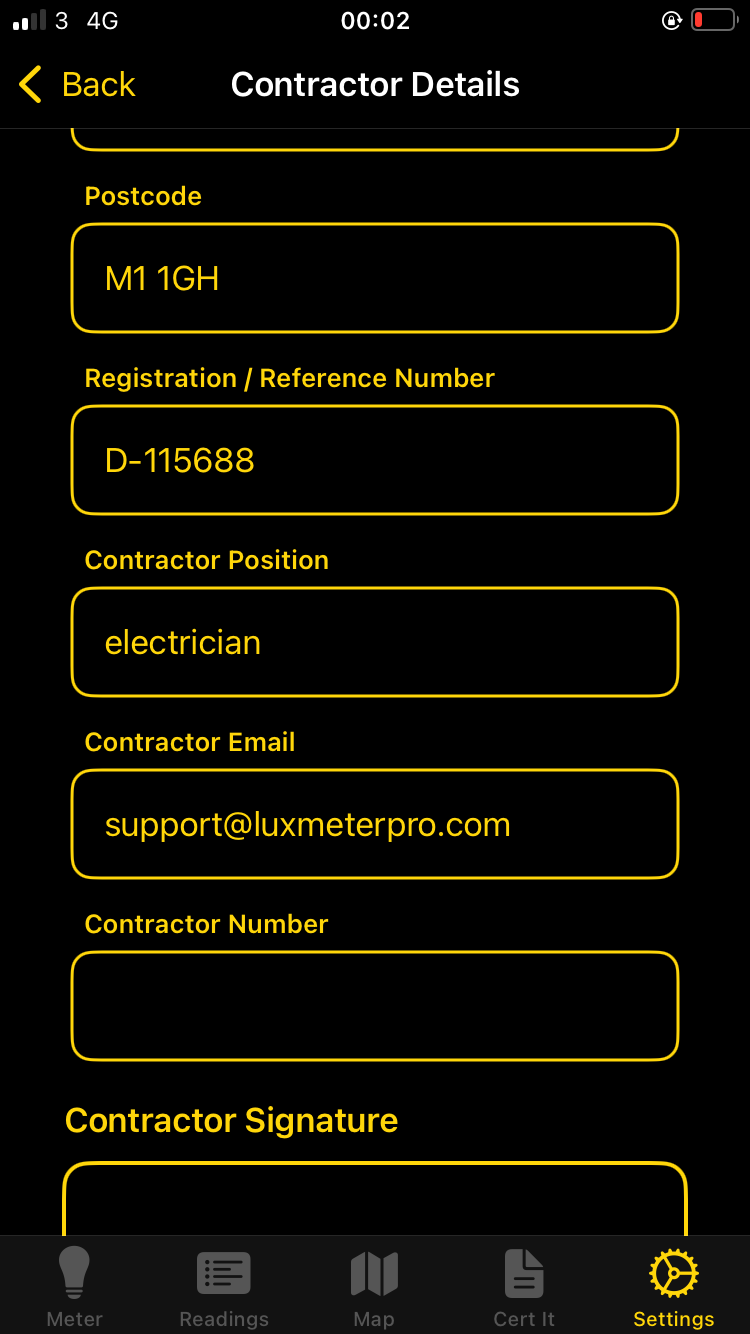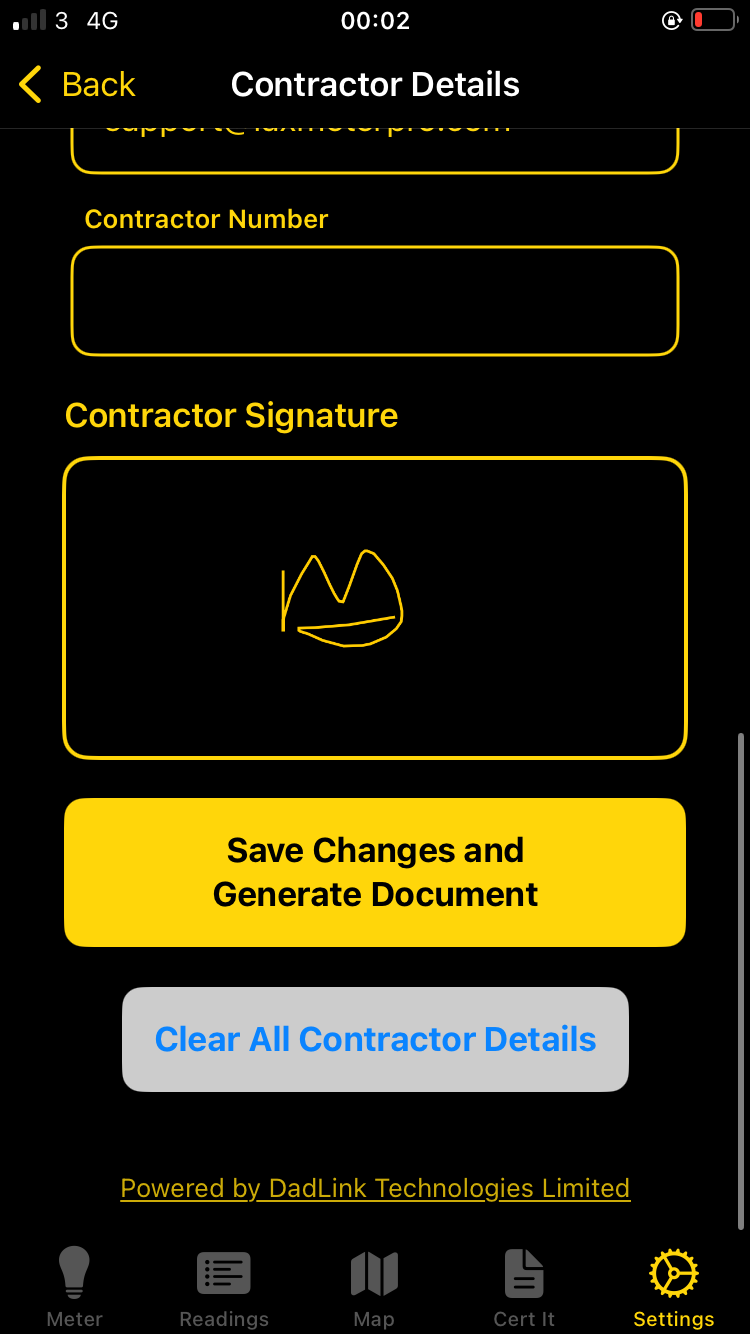Download & Setup
Get started with Lux Meter Pro in minutes
Download from App Store
Download Lux Meter Pro from the iOS App Store. Android version coming soon with all the same professional features.
Sign Up & Verify Email
Create your professional account with email verification. Quick 3-step process gets you up and running.
⚠️ Important: Setup Your Business First
After download, head straight to Settings to configure your business details and add your signature. This speeds up the certification process with pre-filled data.
- Business information & branding
- Digital signature upload
- Device calibration
- Notification preferences